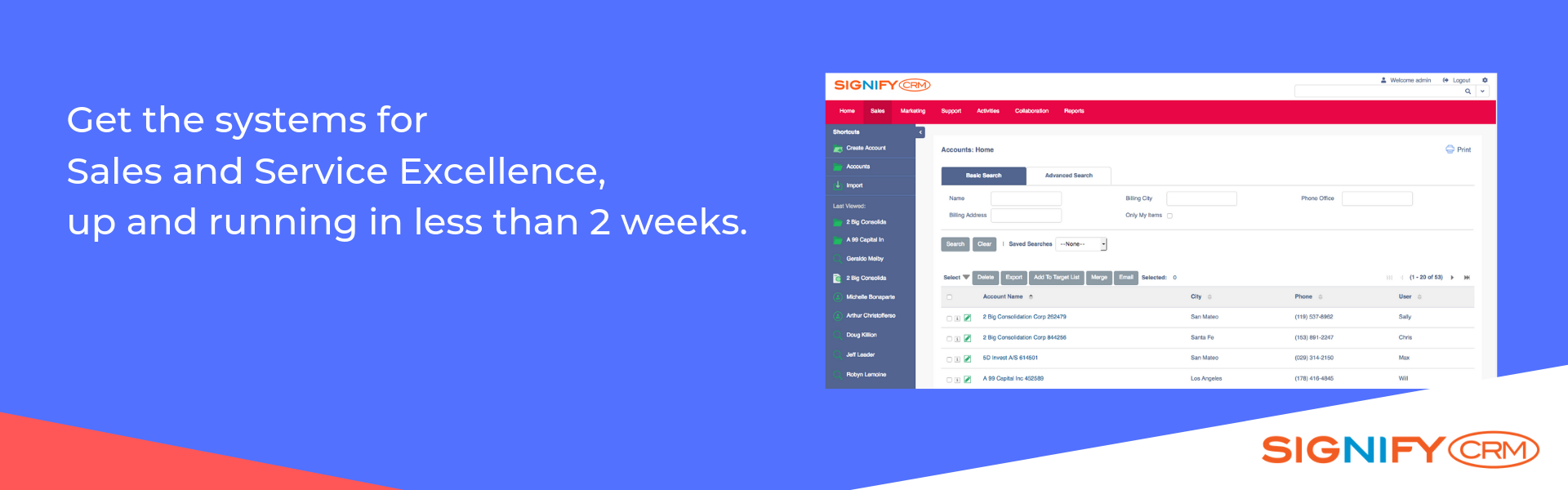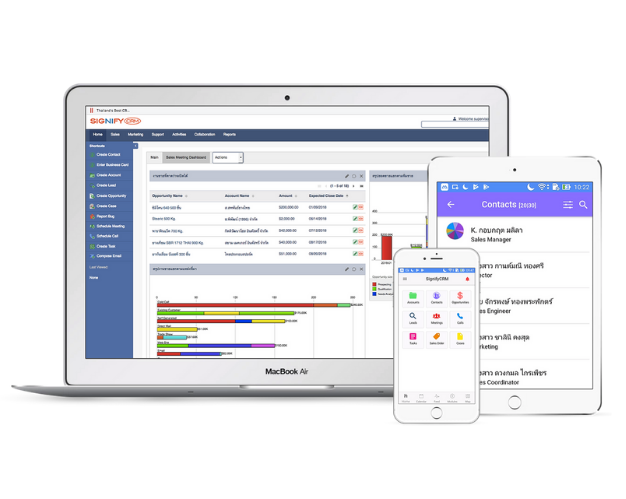
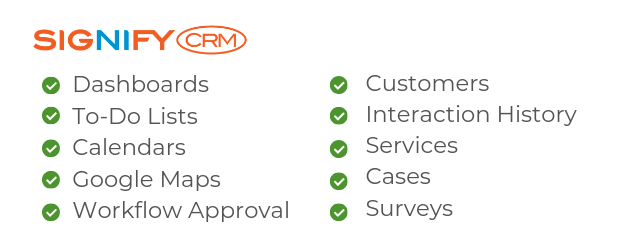
Increase service efficiency
Service manager can ensure that service team is customer-focused and time and resources are best optimized.
Solution for quality management
Establish quality process such as PDCA (Plan > Do > Check > Act) for your service team to follow through.
Manage service operations Anywhere Anytime
Create and track service orders through Online Planning Application. Assign tasks and schedule them through Online Calendar.
Workflow can help auto-assign the next tasks and notify service team and customers upon important events such as:
o Task coming due and overdue
o Customer contract ending
o Upcoming service appointment dates
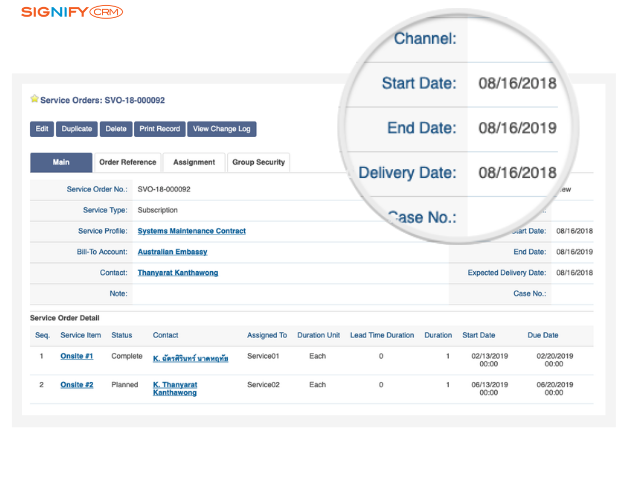
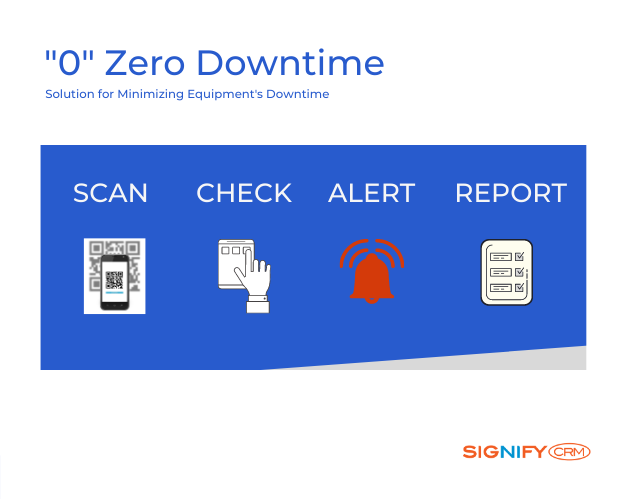
Smart After Sales Services, Zero Machine Breakdown
Scan QR code on the equipment to get history of maintenance services and suggested spare parts.
Receive notification about upcoming service appointments.
Achieve zero machine breakdown by utilizing preventive workflow automation and service management reports.
Dashboards and Reports
Create dashboards and reports that you need in order to run your business.
o Charts: Funnels, Pie, Vertical Bar, Horizontal Bar.
o Comparison Charts.
o Reports: Summary, Detail with Calculated fields.
o Report scheduler to run at your desired time and send to emails.

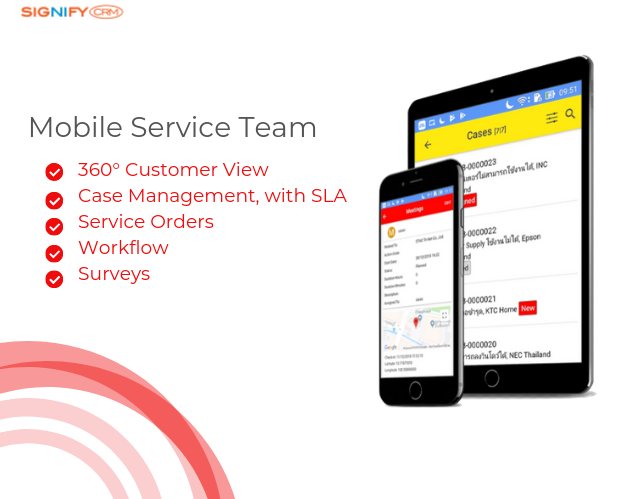
Online and Onsite Service Team
Service officer can take a call from customer and easily dispatch a service crew to fulfill customer’s request or to solve customer’s problem.
Systems can help to notify customer upon the service crew being onsite and upon the request being fulfilled.
Control who can access the information. SignifyCRM can support you with different security measures from the basic to the most restricted.
o User Password
o Role Security
o Data Record Security
o Restricted Location
o Two-Factor Authentication
We can also help you integrate with your existing LDAP. Discuss with Signify team for more information.

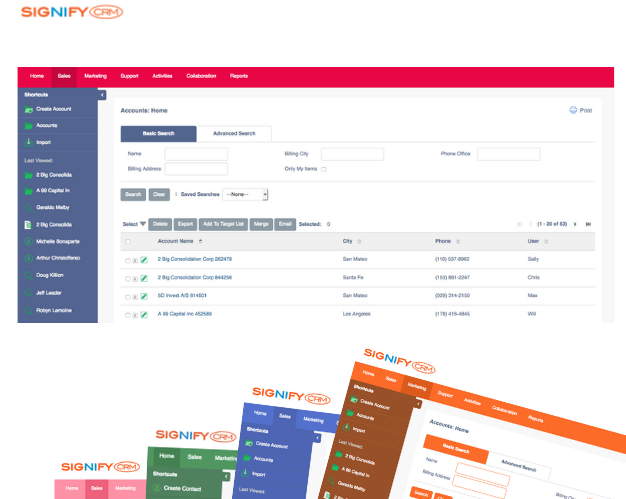
Flexible to Meet Your Needs
Users can adjust the screen layouts to fit their job and change color theme to fit their vibe. Users can mark any data record as Favorite, so to access it quickly in My Favorite List.
The application is just very flexible. In addition, users can use Ad-Hoc reports to create the reports the way they need. Users can also use Workflow to remind and alert upon their important events.
Getting good service report becomes easy.
You can automate creating and distributing service reports via email. With all information in real time, the reports will be generated and sent to you at the time you specify, for example, on 8 PM on Friday or 9 AM on Monday.
For a company to perform well, Sales, Service, and Marketing needs to work and collaborate seamlessly on a single customer database. They work toward two common goals: Increase Revenue and Customer Satisfaction.
Top benefits* for Web and Mobile CRM Application are:
o Office team, field sales team, and field service team can access customer records and make an informed decision (80%)
o Conveniently collect data while traveling to visit customers (70%)
o Effective communication between field staff and back-office staff in HQ (40%)
*source: Aberdeen Research
SignifyCRM users said they can achieve these improvement:
+37%
Increased revenue, from having best practice sales process and systems.
+50%
Increased work productivity, from having single customer view, real time collaboration, workflow and report automation.
+48%
Increased precision in sales forecast, therefore better planning for production and customer delivery.
15-Minute Talk with our sales experts will give you the business improvement idea.
Have questions? Please contact our sales team at +66 2 863 6038.
![]()
SignifyCRM for Service Management
![]()
Service Management Modules provide post-sales capabilities for service team to manage Service Package, Service Contract, or Field Installation.
✓ Ensure that customers will get the quality of services as promised.
✓ Manage service staff scheduling and track status.
✓ Can effectively communicate, escalate, and get feedback from the customers.
Solution Features:
Service Orders
o Create Service Order for Service Package, Service Contract, or Field Installation.
o Assign service tasks to staff and book on staff calendar.
o Manage and track service order status.
o Remind customer’s appointment via Email or SMS.
o Analyze workload and quality.
Project Management
o Create projects, link projects to Customers, Partners, and Sales Quotations.
o Schedule project tasks, timeline, and staffing resources.
o View in Gantt.
Product Warranties
o Register product warranty card information.
o Create Repair Order.
o Customer can scan QR code on the product to check warranty information and history of repair services.
Case Management
o Capture customer cases and dispatch cases to field service staff.
o Track and manage response time and due date accordingly to Service Level Agreement (SLA).
o Capture work log and Resolution.
E-Surveys
Survey captures customer’s feedback after service is delivered to customer.
o User-Defined Survey Template.
o Link surveys to Service Orders and Cases.
o Send survey links to customer via email. Customer can click links to complete the online survey.